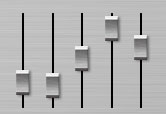
SE Modules
Here are some prefabs for you to use in SE :
Mouse detection
This prefab make use of DH mouse detection to make advanced faders.
You can click anywhere and see the fader go to the pointer position.
You can also drag left and right to update all the faders in a single movement.
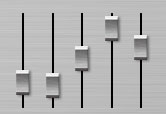
} Download
Extra modules required:
KDL converters, DH subcontrols pack#1&2.
Mouse operators
Here are two very simple but effective and useful prefabs.
The first one detects double clicks.
The second one detect mouse up and mouse down, and sends a short gate signal for each event.
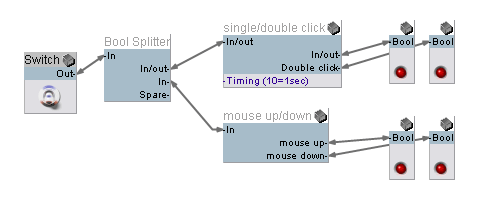
} Download
Extra modules required:
double click: DH_boolean and, KDL converters. (all FREE)
mouse up/down: DH_boolean and, KDL converters, DH subcontrols pack#2.
Jack cables2
Same as the first version, except here you have a cable stack.
double click on a cable in the stack will add a cable to the "scene", and double clicking a cable end in the scene will make it go back to the stack.
This one is easier to edit too.
You can read the tutorial.
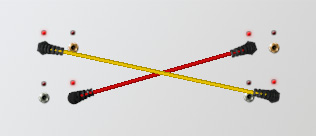
} Download
Extra modules required:
DH_boolean modules, KDL converters, DH subcontrols packs #1,#2,#4.
RH pol to cart (needed only if you want realistic 3D cable ends) You can find it here:
http://www.rh-modules.nl/Downloads/RH_GUI-C2P.rar
Jack cables
The aim is quite obvious:
It allows you to make good looking straight cables, to connect diffrent units on a GUI.
The file is set to link 4 inputs to 4 outputs.
You can plug to cables in the same plug.
The jacks snap to the plugs.
You can leave a cable unplugged (anywhere in blank zone), so it won't link anyhthing to anything.
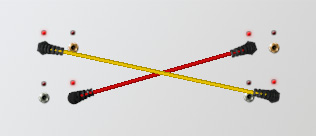
} Download
Extra modules required:
DH_boolean modules, KDL converters, DH subcontrols packs #1,#2,#4.
RH pol to cart (needed only if you want realistic 3D cable ends) You can find it here:
http://www.rh-modules.nl/Downloads/RH_GUI-C2P.rar
Graphic Morpher v3
This prefab let you design a morphing zone for morphing synthesis or wathever you want.
you can add points yourself (up to 5 in this prefab) and go back to initial setting with a reset button.
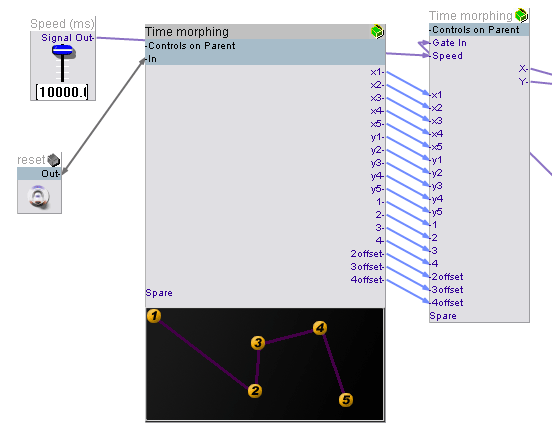
} Download
Extra modules required:
Vector Module, KDL converters, DH_booleanOR, DH subcontrols packs #1,#2,#4, OL pol2cart, DH ms to voltage.
Graphic display
} Download
Those prefabs make use of DH_breakpoint input in various ways.
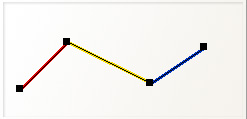
Uses 4 instances. one for global curve, and 3 in the background to separate zones with different colours.
Extra modules required:
KDL converters, DH subcontrols pack #4.

Uses 6 instances. 3 thin ones in the background, and 3 thick ones that you can switch for editing.
Extra modules required:
KDL converters, DH subcontrols pack #4.

Uses 4 instances. 2 thin ones in the background, and 2 thick ones that you can switch for editing.
Blue line is summed to red line... It means : if you move red line points up and down, blue line points will follow it. Not the contrary.
How is it supposed to be used? I don't know. But Im sure you could find an idea...
Extra modules required:
KDL converters, DH subcontrols packs #1,#2,#4.