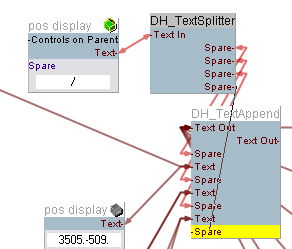
Jack Cables2 Tutorial
A - Adding a cable
1
First, you'll need to prepare the text append to recieve a new text pin.
Link a new spare output from the "/" splitter to a new spare in in the text append
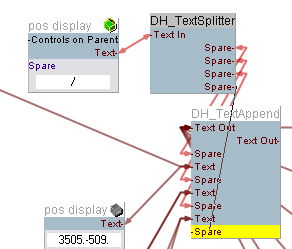
2
If you have the latest version of the file, the "/" should disappear:
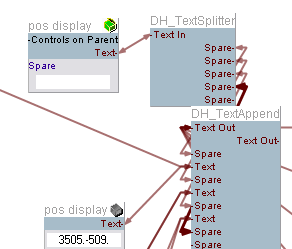
3
You'll need to retype it.
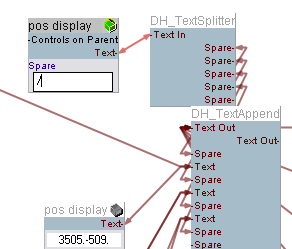
4
Now, copy one cable, which consist in the following containers:
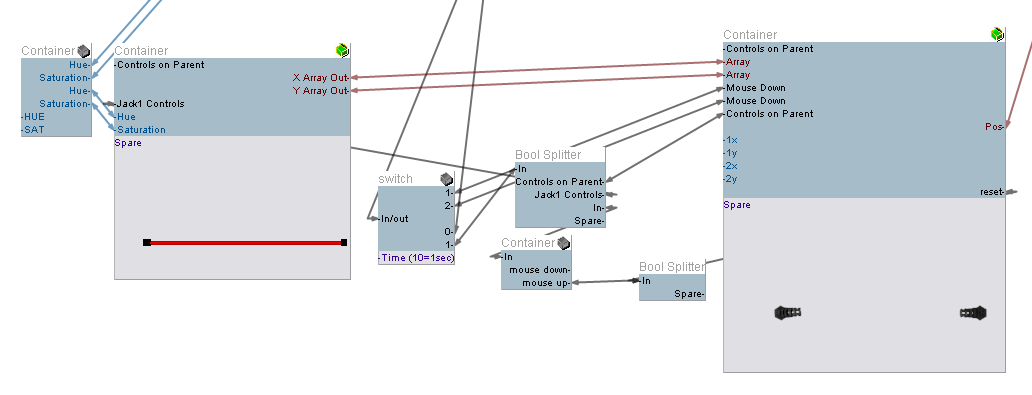
And paste it somewhere.
Link it to the stack, within which you'll also need to add a new cable bmp.
There are 4 links between a cable and the stack: Hue, Saturation (if you use various colors), and more important: 2 bools.
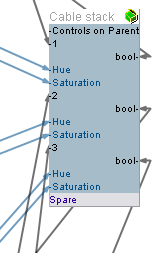
4
Now, just cables "pos" text output to the text append.
You're done!
B - Adding a connection
1
Move a cable (the first one for instance), so that it is in the position that correspond too the new connection you want to allow.
2
Add a link container:
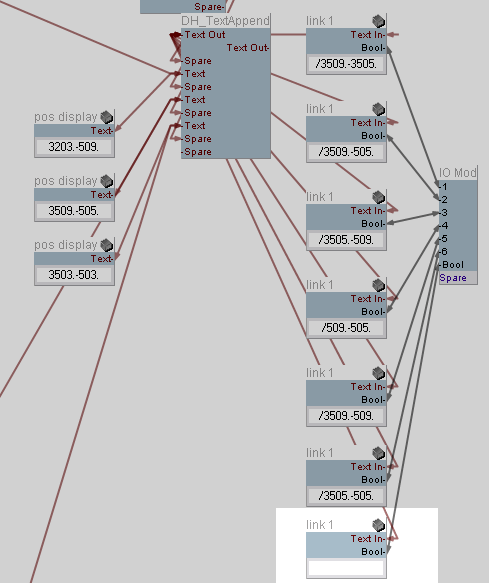
3
Copy the coordinates given by the cable you just moved:
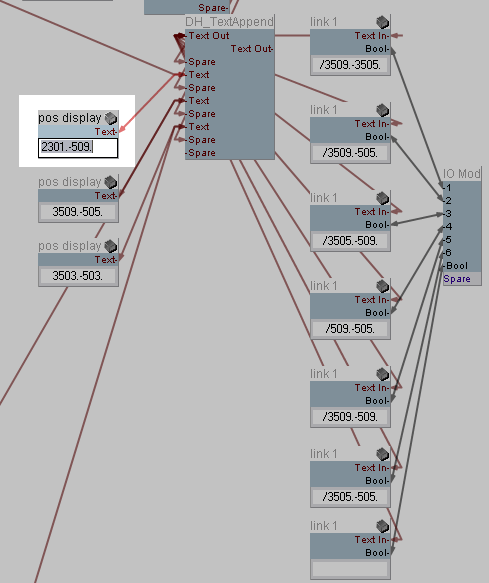
4
Paste it in the link container, and don't ever forget to add a "/" in the first position:
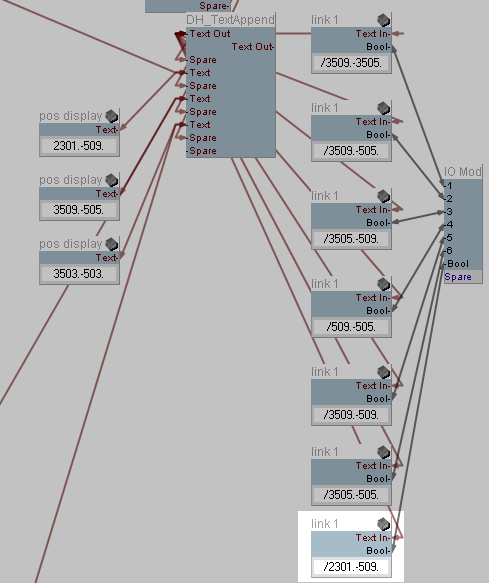
That's it.
Now this link will react whenever any of the cable is placed to those coordinates.
The cable position doesn't matter: both ends can be placed in any of the two points, it'll always work.
;-)